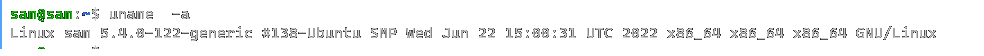Migrating from WordPress 6.0 to Typecho 1.2 & Handsome 8.4
No need for intermediate versions, barely direct migration。。。。。。。。
1 WordPress pretty good, Typecho average, migrated because of Handsome.
WP deployment via docker:
version: '2'
services:
db:
image: mysql:5.7
volumes:
- db_data:/var/lib/mysql
restart: always
environment:
MYSQL_ROOT_PASSWORD: ${MYSQL_DATABASE_PASSWORD:-xxxxxxx}
MYSQL_DATABASE: wordpress
MYSQL_USER: wordpress001
MYSQL_PASSWORD: xxxxxx
wordpress:
image: wordpress:latest
ports:
- 8001:80
restart: always
environment:
WORDPRESS_DB_HOST: db:3306
WORDPRESS_DB_USER: wordpress001
WORDPRESS_DB_PASSWORD: wordpress007
volumes:
db_data:
Expose mysql ports during migration to synchronize data
ports:
- 3306:33062 Typecho native LNMP environment deployment, Ubuntu 20.04
Install LNMP on Ubuntu 20.04 step by step:
3 Data migration via typecho official tool, 6 years ago!!
http://docs.typecho.org/import
After installing Typechp and Handsome, and then migrate, the final result, there will be some problems, such as Article format, lightbox (gallery) effect, hyperlinks, etc., this part varies from person to person, need to check one by one to manually go to fix it; but the categories, articles, tags, comments and so on the most core things are migrated over normally!。
In addition, after the migration, Typecho background, there will be some WP-specific formatting strings inside the article, does not affect the foreground display, can be deleted, can be retained!
4 Before you migrate, remember to back up both sides of the fence.!!!!
full backup is the best!!!
5 my new blog, link down below